crwdns2931527:0crwdnd2931527:0crwdnd2931527:0crwdnd2931527:0crwdne2931527:0
crwdns2935425:06crwdne2935425:0
crwdns2931653:06crwdne2931653:0


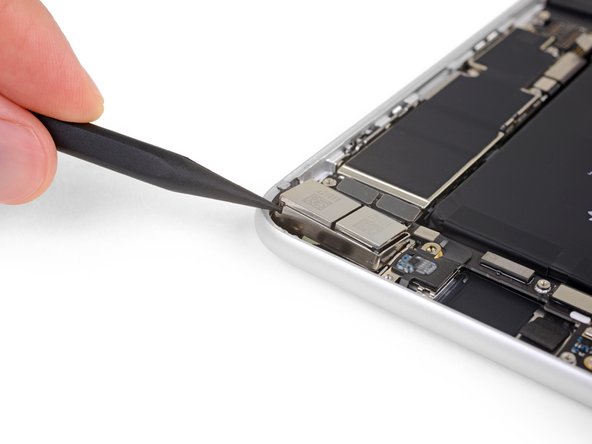



-
Use the flat end of a spudger to pry up the rear-facing camera assembly from the top edge of the iPhone.
crwdns2944171:0crwdnd2944171:0crwdnd2944171:0crwdnd2944171:0crwdne2944171:0