crwdns2935425:05crwdne2935425:0
crwdns2931653:05crwdne2931653:0

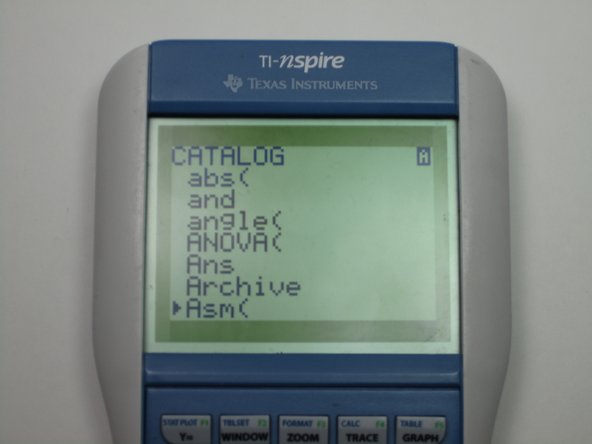




-
Now on your calculator, bring up the catalog by pressing 2nd + 0 (catalog).
-
Press the down arrow key to scroll down to the "Asm(" function (the last item) and press "ENTER".
-
Press PRGM, select MOSPATCH using the arrow keys, and press "ENTER".
crwdns2944171:0crwdnd2944171:0crwdnd2944171:0crwdnd2944171:0crwdne2944171:0