crwdns2935425:05crwdne2935425:0
crwdns2931653:05crwdne2931653:0

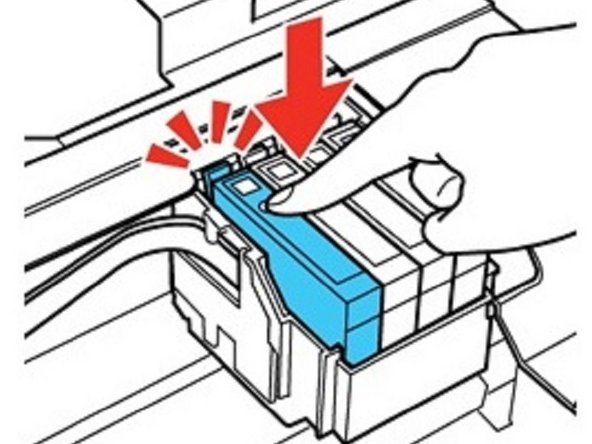




Let it breath!! Remove the yellow tape.
-
7. Remove the yellow tape from the bottom of the cartridge.
-
**CAUTION**: Do not remove any other labels or seals, or ink will leak.
-
8. Insert the new cartridge into the holder and push it down until it clicks into place.
-
9. Lower the scanner unit.
crwdns2944171:0crwdnd2944171:0crwdnd2944171:0crwdnd2944171:0crwdne2944171:0