crwdns2935425:04crwdne2935425:0
crwdns2931653:04crwdne2931653:0


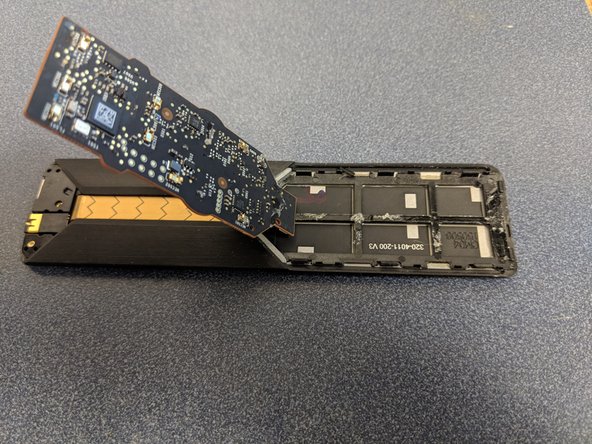



Removing the first Circuit Board
-
Use the Jimmy to prop the circuit board from the glue attached to the casing. Becareful of the ribbon attached. The circuit board will come out away from the ribbon if you remove it from the glue.
crwdns2944171:0crwdnd2944171:0crwdnd2944171:0crwdnd2944171:0crwdne2944171:0