crwdns2931529:0crwdnd2931529:0crwdnd2931529:0crwdnd2931529:02crwdnd2931529:0crwdne2931529:0
crwdns2935425:07crwdne2935425:0
crwdns2931653:07crwdne2931653:0

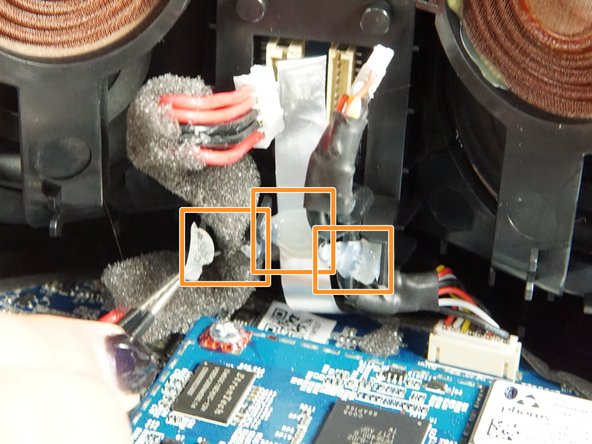
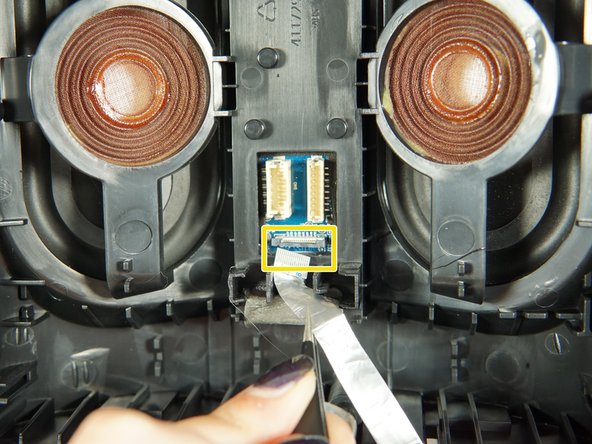



-
Remove the two wire connectors using tweezers or your fingers. Be careful not to damage the plastic.
-
Remove the 3 pieces of hot glue using tweezers. Don't worry about ripping the foam covering the cords.
-
Remove the ribbon wire by pulling on it with tweezers.
crwdns2944171:0crwdnd2944171:0crwdnd2944171:0crwdnd2944171:0crwdne2944171:0