crwdns2931527:0crwdnd2931527:0crwdnd2931527:0crwdnd2931527:0crwdne2931527:0
crwdns2935425:01crwdne2935425:0
crwdns2931653:01crwdne2931653:0

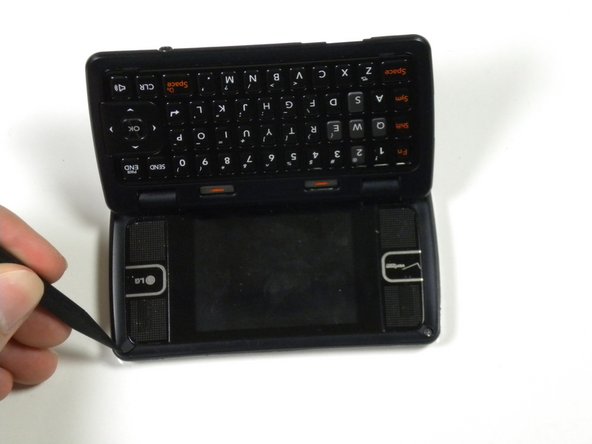


-
Use a spudger to pry the two rubber covers out of the device.
| - | [* black] Locate the rubber covers at the top two corners of the inside of the phone. |
|---|---|
| - | [* red] Use the metal probe to remove the rubber covers to reveal the 2.5mm screws. |
| + | [* red] Use a spudger to pry the two rubber covers out of the device. |
crwdns2944171:0crwdnd2944171:0crwdnd2944171:0crwdnd2944171:0crwdne2944171:0