crwdns2931529:0crwdnd2931529:0crwdnd2931529:0crwdnd2931529:03crwdnd2931529:0crwdne2931529:0
crwdns2935425:05crwdne2935425:0
crwdns2931653:05crwdne2931653:0

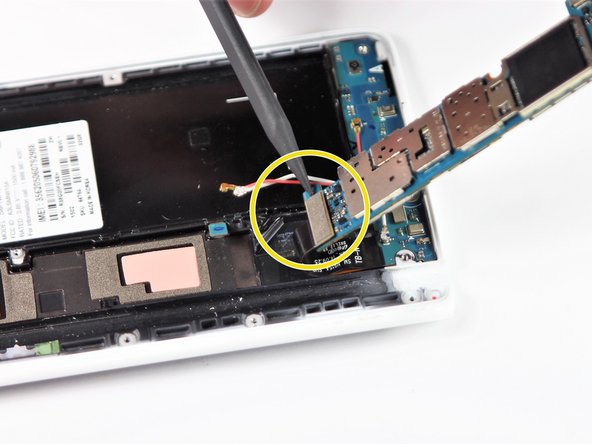




-
At the top end, gently insert pointed end of spudger underneath the motherboard.
-
Lift the motherboard up gently. Disconnect the cable connecting the daughter board. It is attached to the underside of the motherboard.
-
Remove the motherboard from the device.
crwdns2944171:0crwdnd2944171:0crwdnd2944171:0crwdnd2944171:0crwdne2944171:0