crwdns2931529:0crwdnd2931529:0crwdnd2931529:0crwdnd2931529:03crwdnd2931529:0crwdne2931529:0
crwdns2935425:02crwdne2935425:0
crwdns2931653:02crwdne2931653:0


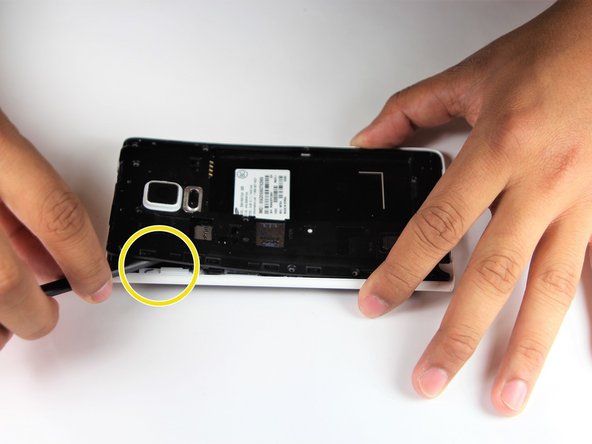



-
Using a Phillips #000 Screwdriver, remove the fifteen 4mm screws that secure the rear chassis.
-
Insert your spudger into the stylus socket and pry the midframe from the phone.
-
Move the spudger around edge of phone, carefully prying the midframe from the phone until midframe is entirely separated.
crwdns2944171:0crwdnd2944171:0crwdnd2944171:0crwdnd2944171:0crwdne2944171:0