crwdns2935425:02crwdne2935425:0
crwdns2931653:02crwdne2931653:0

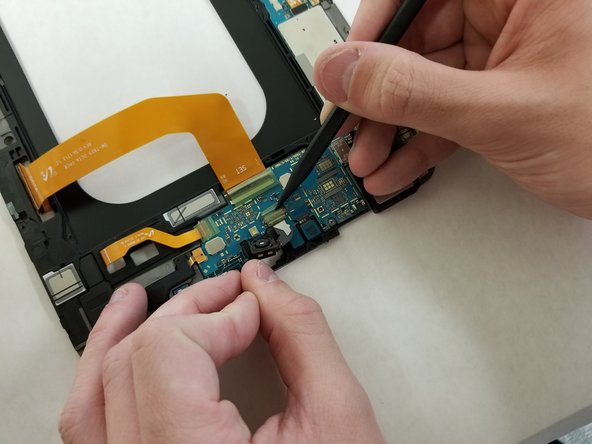
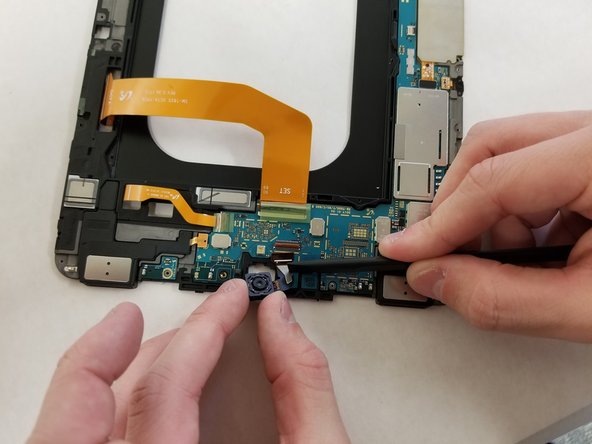



-
Flip the motherboard over and locate the ribbon attaching the Rear Camera to the motherboard. Carefully pop off the ribbon from the logic board with the flat end of the spudger.
crwdns2944171:0crwdnd2944171:0crwdnd2944171:0crwdnd2944171:0crwdne2944171:0