crwdns2935425:06crwdne2935425:0
crwdns2931653:06crwdne2931653:0


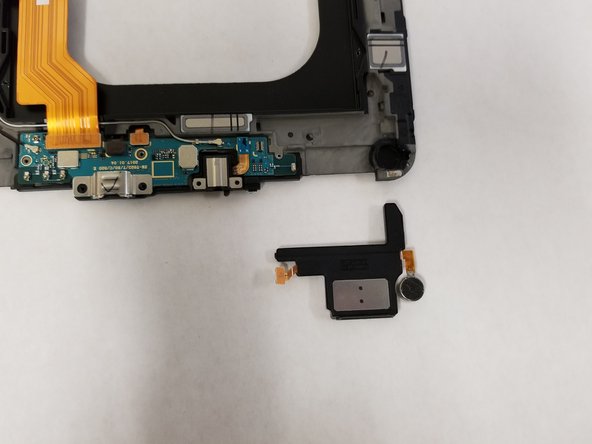



-
Use the pointy end of the spudger to remove the vibration motor from the motherboard.
-
Remove the speaker and the vibration motor from the device.
crwdns2944171:0crwdnd2944171:0crwdnd2944171:0crwdnd2944171:0crwdne2944171:0