crwdns2935425:030crwdne2935425:0

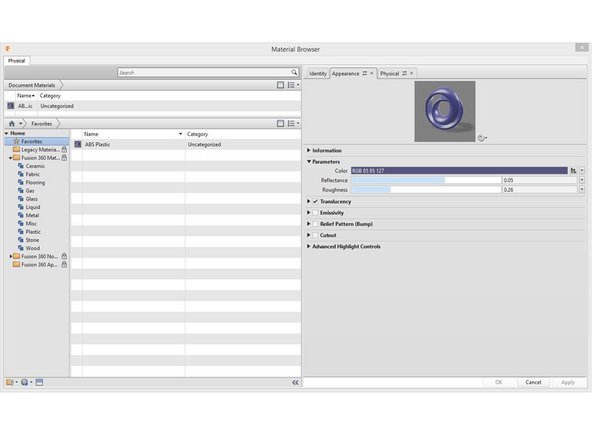
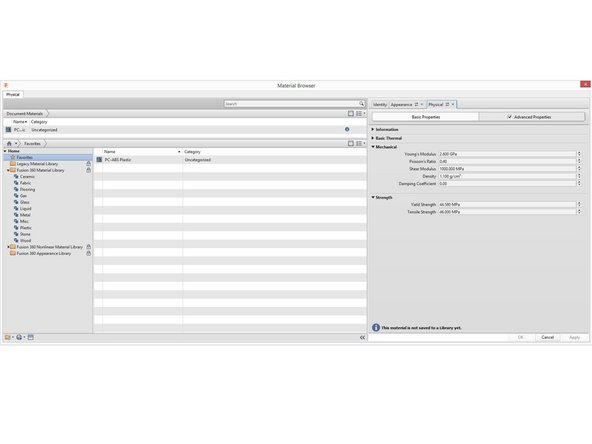



-
In order to test drive these new values, you will need to make a custom material. Back in the fusion360 simulation workspace, go to materials > manage physical materials. Select ABS plastic. Add to my favorites. In the favorites you will now see ABS plastic. This is your custom new ABS plastic.
-
Right click this and rename to "PC-ABS custom" plastic. Double click to change the properties. Since you will be modifying the material properties of the ABS plastic template, choose a different color for the appearance for your new PC-ABS.
-
This helps to differentiate it from the stock fusion360 pc-abs plastic and makes it easier to verify that you have selected the correct pc-ABS plastic for your part.
crwdns2944171:0crwdnd2944171:0crwdnd2944171:0crwdnd2944171:0crwdne2944171:0