crwdns2935425:014crwdne2935425:0
crwdns2931653:014crwdne2931653:0

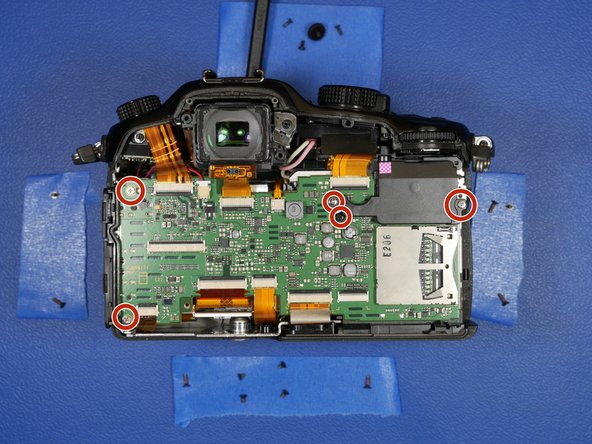
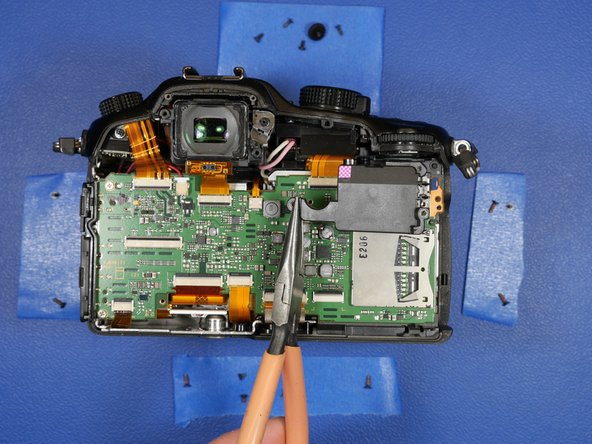



-
Back to the rest of the camera. With the back LCD shell assembly removed from the body of the camera, It's time to remove the main PCB.
-
Remove the 5 circled screws. There is a back plastic cover that protects the battery PCB terminals. That should come free once these screws are removed.
crwdns2944171:0crwdnd2944171:0crwdnd2944171:0crwdnd2944171:0crwdne2944171:0