crwdns2935425:04crwdne2935425:0
crwdns2931653:04crwdne2931653:0

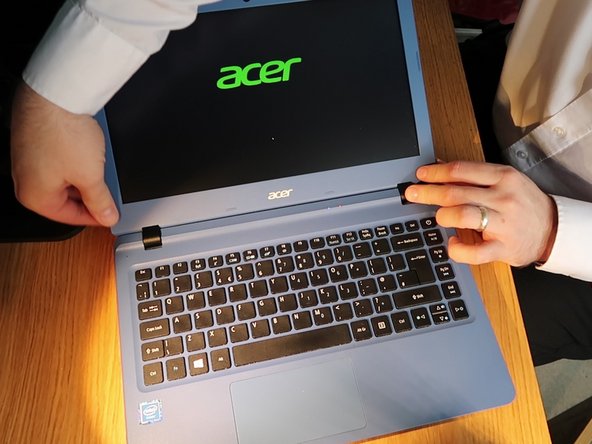




-
connect the new screen and screw back in place
-
Turn on the screen to test before putting the screen frame back on
-
Tilt the screen all the way back and push the frame back on hinges 1st.
-
Finally lean the laptop on its edge and clip the back on the hinges back in place.
crwdns2944171:0crwdnd2944171:0crwdnd2944171:0crwdnd2944171:0crwdne2944171:0