crwdns2931527:0crwdnd2931527:0crwdnd2931527:0crwdnd2931527:0crwdne2931527:0
crwdns2935425:03crwdne2935425:0
crwdns2931653:03crwdne2931653:0

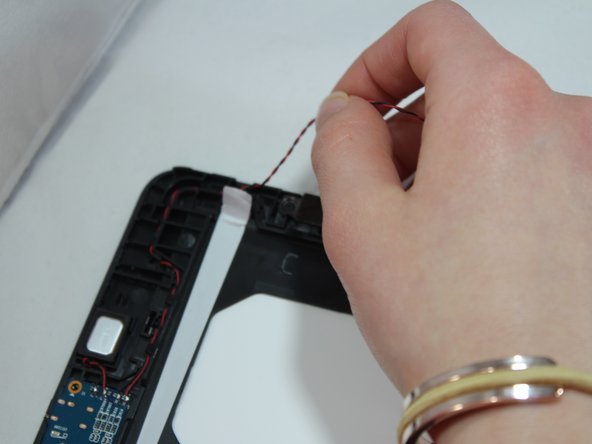


-
Using the spudger, pry the speaker from the right side of the tablet.
-
Lift the red and black wires attached to speaker on right side out of the track to where it connects to motherboard and the speaker on the left side.
-
Using the spudger, pry the speaker from the left side of the tablet.
crwdns2944171:0crwdnd2944171:0crwdnd2944171:0crwdnd2944171:0crwdne2944171:0