crwdns2935425:03crwdne2935425:0
crwdns2931653:03crwdne2931653:0

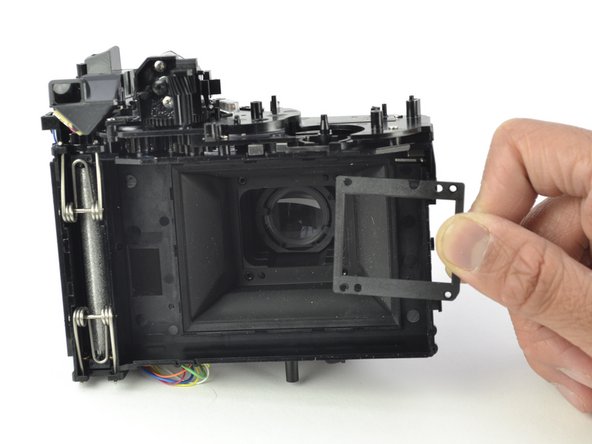


-
Turn the camera onto its back and remove the four 4.5 mm screws attaching the lens bellow to the case using a Phillips #00 screwdriver.
-
Remove the rectangular screw casing from the back of the camera.
crwdns2944171:0crwdnd2944171:0crwdnd2944171:0crwdnd2944171:0crwdne2944171:0