crwdns2935425:03crwdne2935425:0
crwdns2931653:03crwdne2931653:0

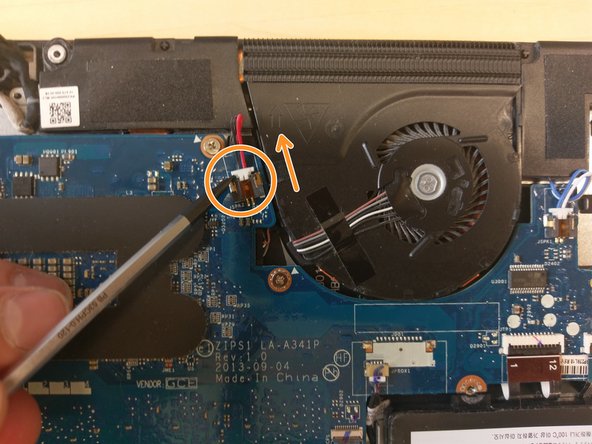
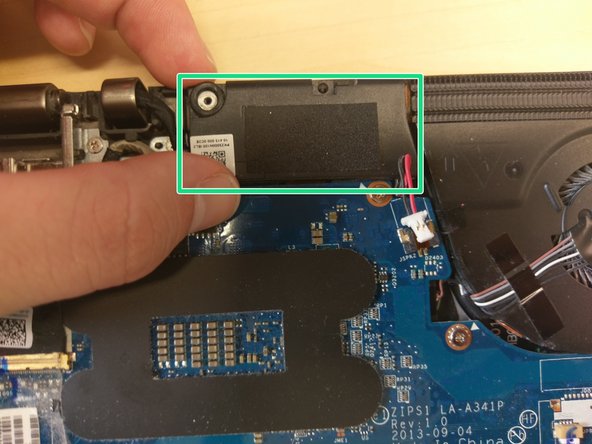



Remove Speaker
-
Top speaker left which needs to be removed to reveal the cooling system
-
Push out the plug for the speaker in the direction of the arrow.
-
Grab the speaker on the top an bottom and pull it out.
crwdns2944171:0crwdnd2944171:0crwdnd2944171:0crwdnd2944171:0crwdne2944171:0