crwdns2935425:017crwdne2935425:0
crwdns2931653:017crwdne2931653:0

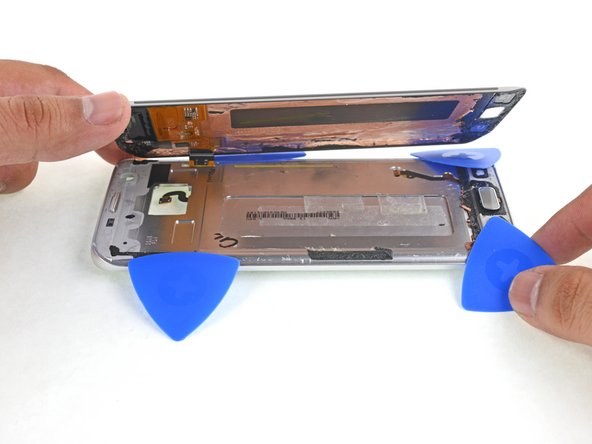


-
Use the opening picks to slice through adhesive around the home button and any other remaining adhesive.
-
Open the phone slightly, starting at the edge opposite the display cable.
crwdns2944171:0crwdnd2944171:0crwdnd2944171:0crwdnd2944171:0crwdne2944171:0