crwdns2935425:09crwdne2935425:0
crwdns2931653:09crwdne2931653:0

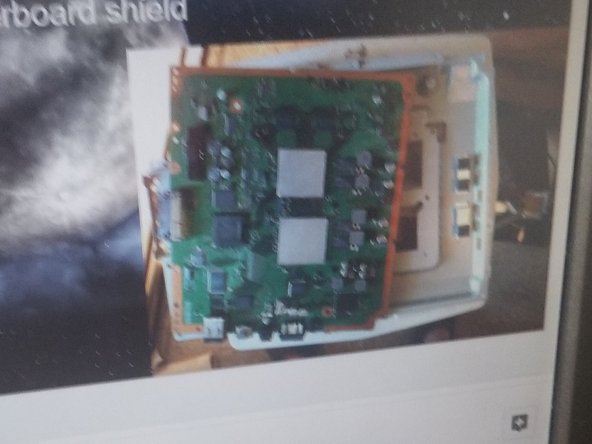


remove the shields
-
unscrew and unplug the board battery to know whats this is its the color yellow
-
red- lift this side and wiggle it
-
orange- remove the shield over the USB and WiFi controller, it lifts straight up,remove white tape
-
Green lift from this side to remove the motherboard shield
crwdns2944171:0crwdnd2944171:0crwdnd2944171:0crwdnd2944171:0crwdne2944171:0