crwdns2935425:03crwdne2935425:0
crwdns2931653:03crwdne2931653:0
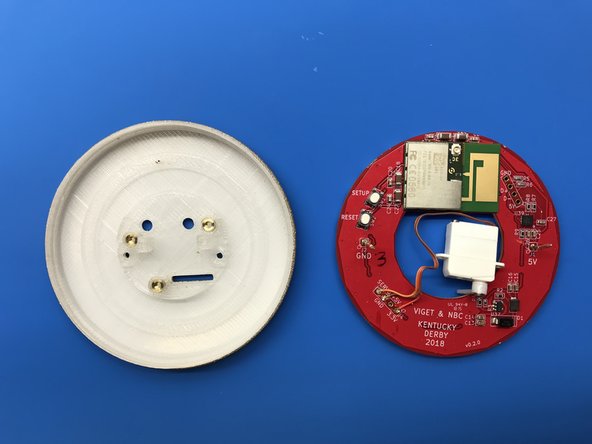





Mount servo
-
Pull the servo through the donut hole of the PCB (top to bottom).
-
Orient the servo arm to the left (aligned with the rest of the body). This represents the zero degree location.
-
Manually move the servo arm down 90 degrees so it is now points downward into the work surface.
-
Mount the servo to the enclosure.
crwdns2944171:0crwdnd2944171:0crwdnd2944171:0crwdnd2944171:0crwdne2944171:0