crwdns2931527:0crwdnd2931527:0crwdnd2931527:0crwdnd2931527:0crwdne2931527:0
crwdns2935425:01crwdne2935425:0
crwdns2931653:01crwdne2931653:0

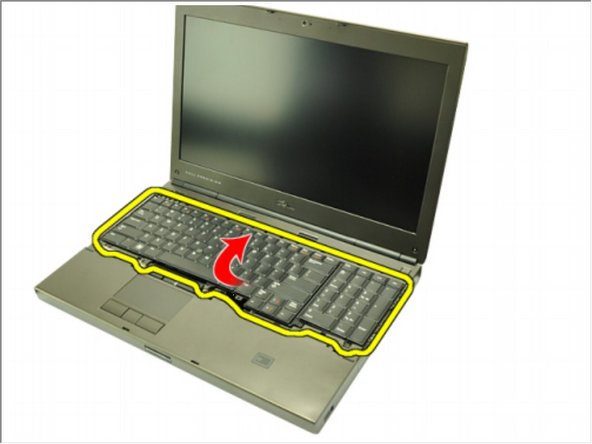




-
Remove the screws securing the keyboard in place.
-
Starting from the bottom of the keyboard, separate the keyboard from the system and turn the keyboard over.
-
Disconnect the keyboard data cable from the system board.
crwdns2944171:0crwdnd2944171:0crwdnd2944171:0crwdnd2944171:0crwdne2944171:0