crwdns2935425:03crwdne2935425:0
crwdns2931653:03crwdne2931653:0
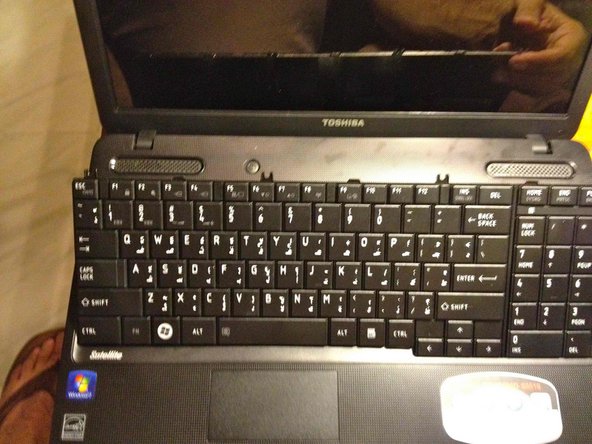
-
Lift the keyboard away from the laptop, starting from the top end which is nearest to the screen.
crwdns2944171:0crwdnd2944171:0crwdnd2944171:0crwdnd2944171:0crwdne2944171:0