crwdns2931527:0crwdnd2931527:0crwdnd2931527:0crwdnd2931527:0crwdne2931527:0
crwdns2935425:03crwdne2935425:0
crwdns2931653:03crwdne2931653:0


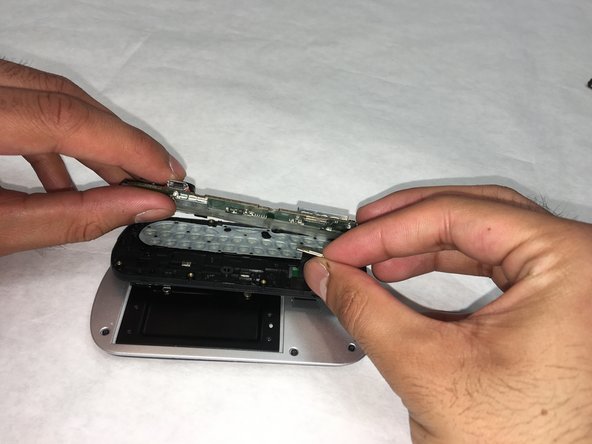



-
Once the back case has been removed, gently lift the motherboard away from the phone keypad - do not yank. There is an electronic ribbon connecting the board to the other side of the phone.
-
Once you've identified the ribbon, gently pull the ribbon at the end connected to the motherboard until it comes off. It's sort of like an electronic lego - it will snap off of the board without much applied pressure.
crwdns2944171:0crwdnd2944171:0crwdnd2944171:0crwdnd2944171:0crwdne2944171:0