crwdns2935425:06crwdne2935425:0
crwdns2931653:06crwdne2931653:0


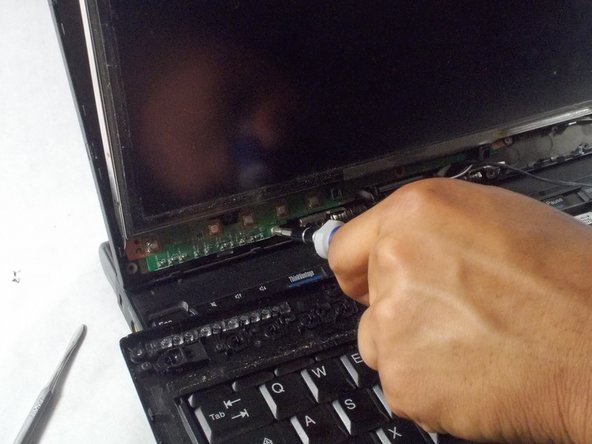



-
Gently pry the LCD cover with a flat head screwdriver, and pivot it over the signal cable near the LCD hinges. Pivot over all four corners
crwdns2944171:0crwdnd2944171:0crwdnd2944171:0crwdnd2944171:0crwdne2944171:0