crwdns2935425:03crwdne2935425:0
crwdns2931653:03crwdne2931653:0

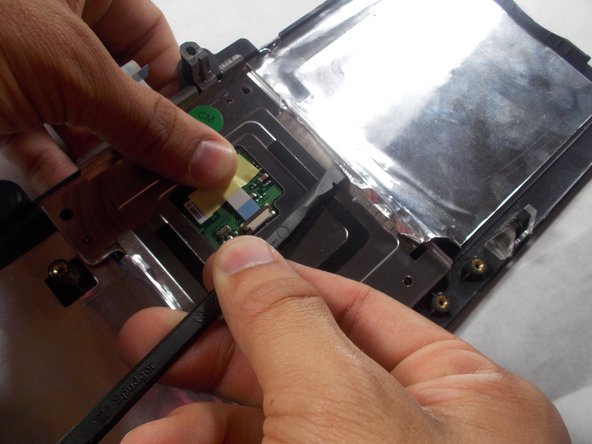


-
Turn the frame over so that the underside of the touchpad is exposed.
-
If there is cooling foil overlapping the touchpad, carefully spudger it off.
crwdns2944171:0crwdnd2944171:0crwdnd2944171:0crwdnd2944171:0crwdne2944171:0