crwdns2935425:010crwdne2935425:0
crwdns2931653:010crwdne2931653:0

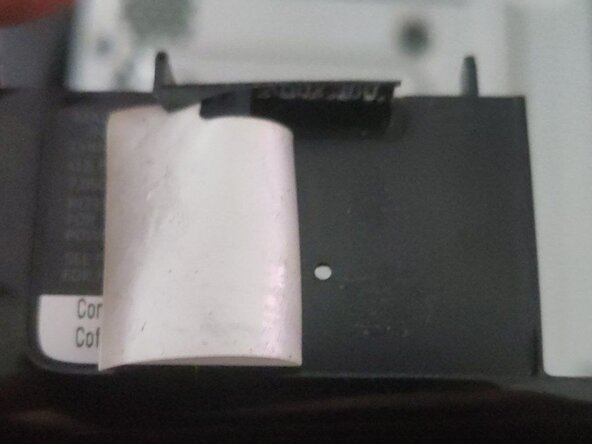


-
On the other side, take your flat head screwdriver and unlatch the latch. There is a harder latch farther inside so you have to stick the screwdriver far down and try to find it by feeling around. It helps to push both sides of your Xbox security sticker.
-
You can try detach bottom sticker and if you find a small hole, just put a thin screwdriver inside to push and unlatch the hard latch
| [* black] On the other side, take your flat head screwdriver and unlatch the latch. There is a harder latch farther inside so you have to stick the screwdriver far down and try to find it by feeling around. It helps to push both sides of your Xbox security sticker. | |
| + | [* black] You can try detach bottom sticker and if you find a small hole, just put a thin screwdriver inside to push and unlatch the hard latch |
crwdns2944171:0crwdnd2944171:0crwdnd2944171:0crwdnd2944171:0crwdne2944171:0