crwdns2935425:01crwdne2935425:0
crwdns2931653:01crwdne2931653:0

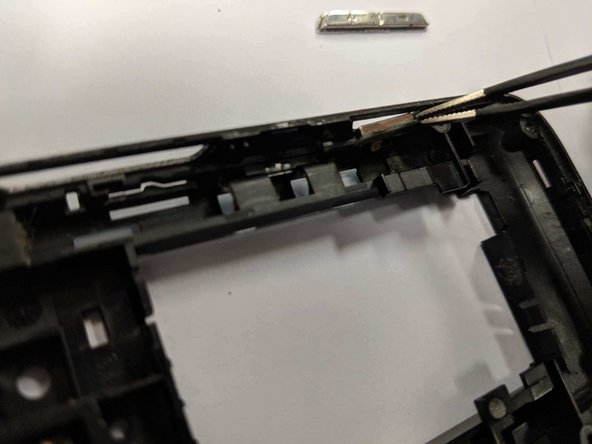


-
Use a pair of tweezers to grab hold of each button on an edge from inside of the casing and pull out to remove.
| - | [* black] Use a pair of tweezers to grab hold of each button on an edge from inside of the casing and pull out to remove. |
|---|---|
| + | [* black] Use a pair of [product|IF145-020|tweezers] to grab hold of each button on an edge from inside of the casing and pull out to remove. |
crwdns2944171:0crwdnd2944171:0crwdnd2944171:0crwdnd2944171:0crwdne2944171:0