crwdns2935425:01crwdne2935425:0
crwdns2931653:01crwdne2931653:0

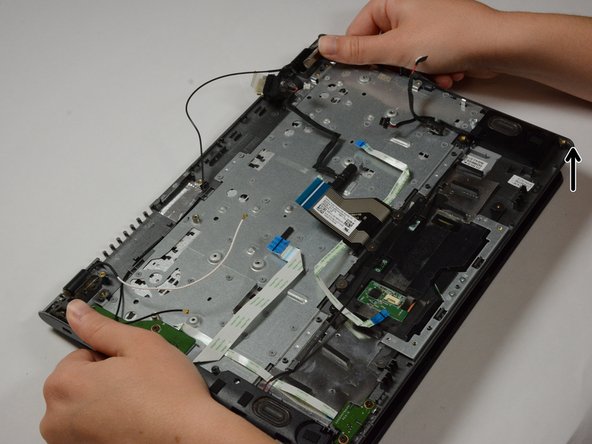




-
Remove the 4 keyboard screws.
-
Lastly, remove the keyboard. To do this, slightly hinge open the laptop and pull back.
crwdns2944171:0crwdnd2944171:0crwdnd2944171:0crwdnd2944171:0crwdne2944171:0