crwdns2935425:013crwdne2935425:0
crwdns2931653:013crwdne2931653:0

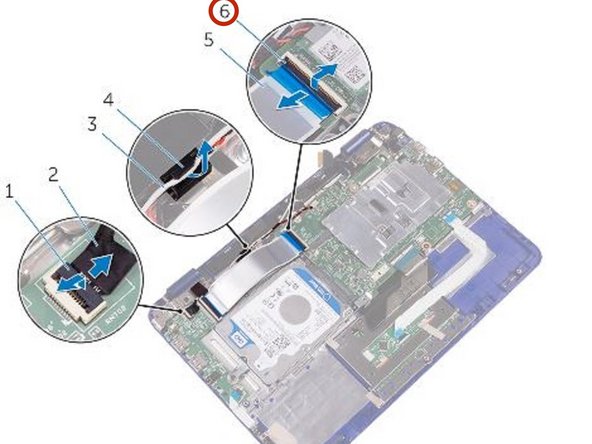


Sliding the I/O Board Cable
-
Turn the computer over and close the display.
-
Slide the I/O-board cable into its slot on the system board and press down the latch to secure the cable.
crwdns2944171:0crwdnd2944171:0crwdnd2944171:0crwdnd2944171:0crwdne2944171:0