crwdns2935425:02crwdne2935425:0
crwdns2931653:02crwdne2931653:0


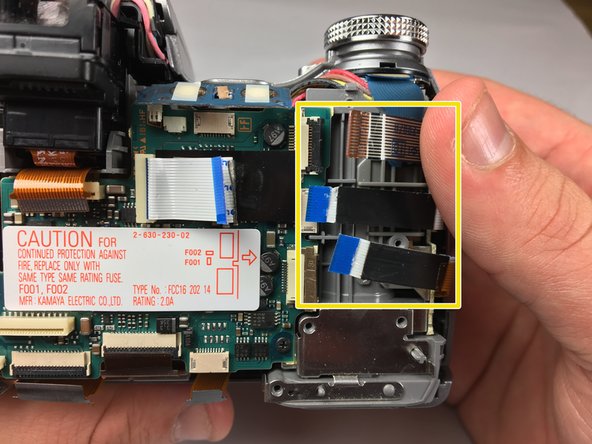



-
Using a Phillips #0 screwdriver, unscrew the four 4.24 mm black screws off the blue panel on the right side.
-
Disconnect the white conductive tape.
-
Remove the blue panel.
-
Use tweezers to remove the three conductive tape strips on the right side.
crwdns2944171:0crwdnd2944171:0crwdnd2944171:0crwdnd2944171:0crwdne2944171:0