crwdns2935425:05crwdne2935425:0
crwdns2931653:05crwdne2931653:0

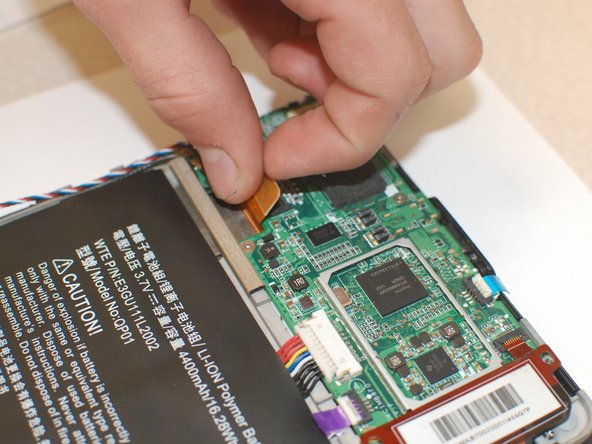
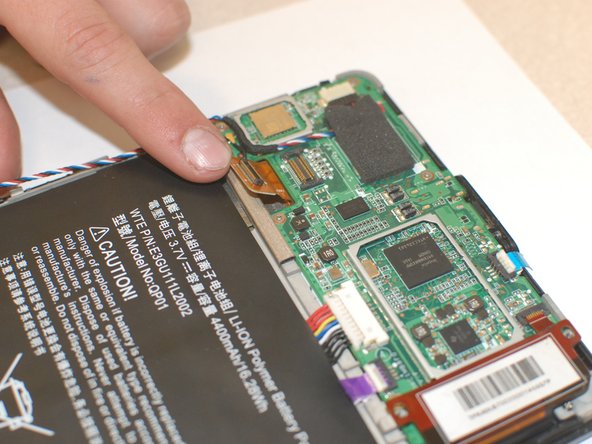



Removing The Last Few Pieces
-
Using your fillips screwdriver, remove the screws that have red circles around them.
-
The screws that have blue circles around them should already be removed at this point but there are two remaining screws under that tab that also need to be removed.
-
In addition, use your fingers to remove the tab that has a purple square around it.
crwdns2944171:0crwdnd2944171:0crwdnd2944171:0crwdnd2944171:0crwdne2944171:0