crwdns2935425:03crwdne2935425:0
crwdns2931653:03crwdne2931653:0

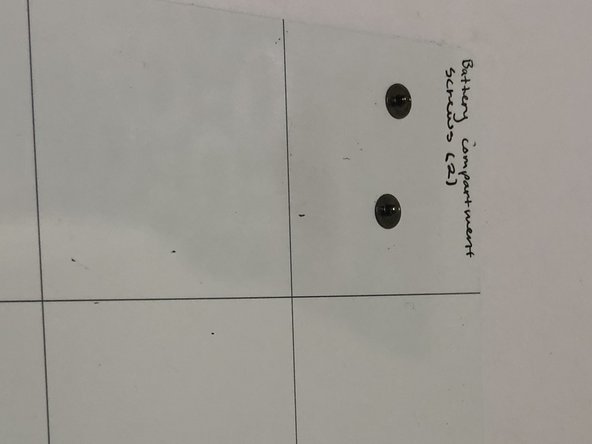


-
Remove the two retaining screws where the battery is located. Set the two screws aside on the magnetic mat and label one square “battery compartment screws (2)” like so.
crwdns2944171:0crwdnd2944171:0crwdnd2944171:0crwdnd2944171:0crwdne2944171:0