crwdns2935425:01crwdne2935425:0
crwdns2931653:01crwdne2931653:0


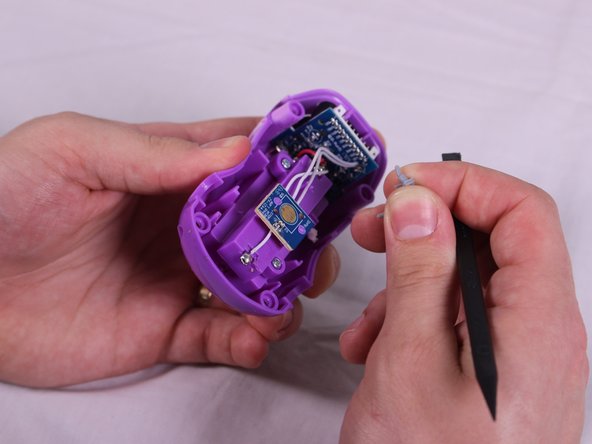



-
Locate the gray rubber contact in the middle of the bottom half of the device. Using the spudger, lift one corner of the contact until it pops loose.
-
Grab the contact and gently pull until the other side detaches.
| [* red] Locate the gray rubber contact in the middle of the bottom half of the device. Using the spudger, lift one corner of the contact until it pops loose. | |
| [* black] Grab the contact and gently pull until the other side detaches. | |
| - | [* icon_note] When replacing the contact pad, use the narrow leads on the pad to pull it into place by twisting around the tips of the tweezers. |
| + | [* icon_note] When replacing the contact pad, use the narrow leads on the pad to pull it into place by twisting around the tips of the [product|IF145-020|tweezers]. |
crwdns2944171:0crwdnd2944171:0crwdnd2944171:0crwdnd2944171:0crwdne2944171:0