crwdns2931527:0crwdnd2931527:0crwdnd2931527:0crwdnd2931527:0crwdne2931527:0
crwdns2935425:03crwdne2935425:0
crwdns2931653:03crwdne2931653:0

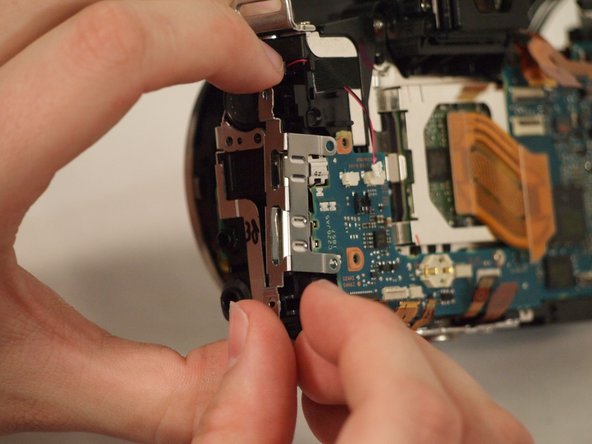


-
Remove the two screws connecting the metal port bracket to the motherboard.
-
Slide the metal bracket out of the camera.
| - | [* red] Remove the two screws connecting the metal port connector to the motherboard. After the screws are removed, slide the metal piece out of place. |
|---|---|
| + | [* red] Remove the two screws connecting the metal port bracket to the motherboard. |
| + | [* black] Slide the metal bracket out of the camera. |
crwdns2944171:0crwdnd2944171:0crwdnd2944171:0crwdnd2944171:0crwdne2944171:0