crwdns2935425:03crwdne2935425:0
crwdns2931653:03crwdne2931653:0

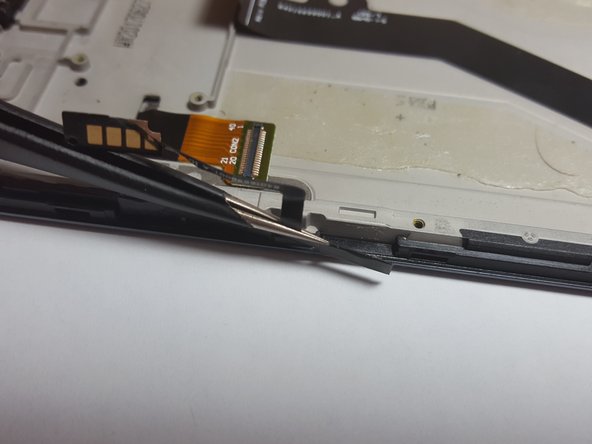
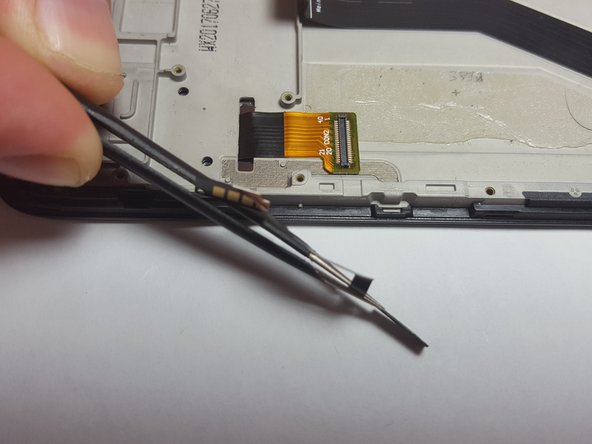



-
Use the Precision Tweezers to pull the volume and power buttons off of the side of the phone, as seen in the pictures. It is all one piece and will be pulled off together.
crwdns2944171:0crwdnd2944171:0crwdnd2944171:0crwdnd2944171:0crwdne2944171:0