crwdns2935425:01crwdne2935425:0
crwdns2931653:01crwdne2931653:0


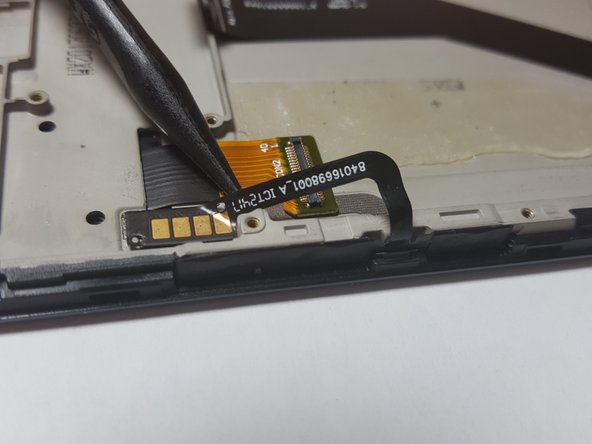



-
Use the Precision Tweezer to detach the Power and Volume Buttons Flex. Start at the lip of the phone, as seen in Image 2, and lift up. Slide the precision tweezers under the power and volume buttons flex until you reach the gold plated section, detaching it from the phone.
| - | [* red] Use the ++Precision Tweezer++ to detach the ++Power and Volume Buttons Flex++. Start at the lip of the phone, as seen in Image 2, and lift up. Slide the precision tweezers under the power and volume buttons flex until you reach the gold plated section, detaching it from the phone. |
|---|---|
| + | [* red] Use the ++Precision Tweezer++ to detach the ++Power and Volume Buttons Flex++. Start at the lip of the phone, as seen in Image 2, and lift up. Slide the precision [product|IF145-020|tweezers] under the power and volume buttons flex until you reach the gold plated section, detaching it from the phone. |
crwdns2944171:0crwdnd2944171:0crwdnd2944171:0crwdnd2944171:0crwdne2944171:0