crwdns2935425:03crwdne2935425:0
crwdns2931653:03crwdne2931653:0


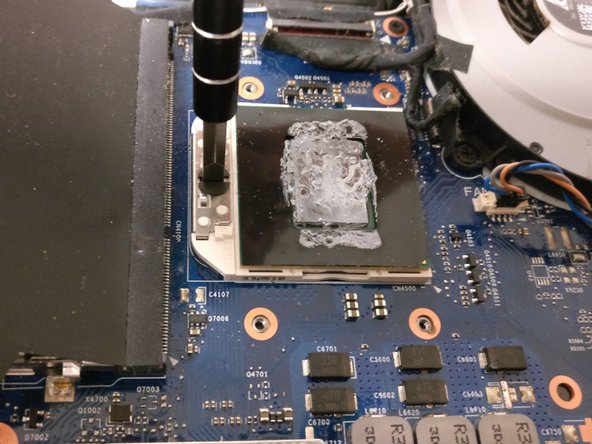



-
Find the uncovered CPU highlighted in red.
-
Turn the fastener, highlighted in orange, 180 degrees counterclockwise using a flat headed screwdriver to loosen the CPU.
crwdns2944171:0crwdnd2944171:0crwdnd2944171:0crwdnd2944171:0crwdne2944171:0