crwdns2935425:011crwdne2935425:0
crwdns2931653:011crwdne2931653:0


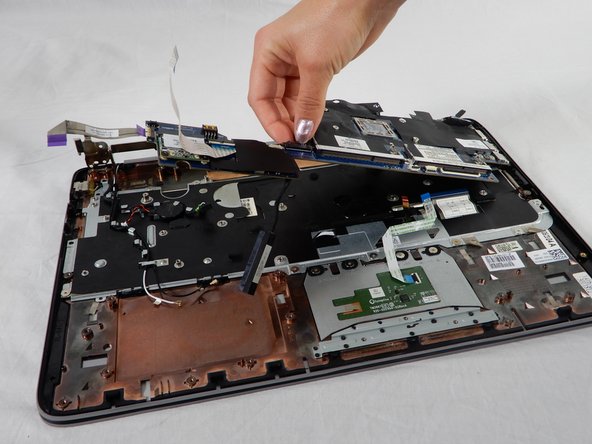



-
Use your hand and gently remove the connector to the back up battery for the motherboard.
-
Remove the four 4mm Phillips #00 screws from the motherboard.
-
Lift the board at an angle and pull outwards to dislodge it from the device.
crwdns2944171:0crwdnd2944171:0crwdnd2944171:0crwdnd2944171:0crwdne2944171:0