crwdns2935425:06crwdne2935425:0
crwdns2931653:06crwdne2931653:0


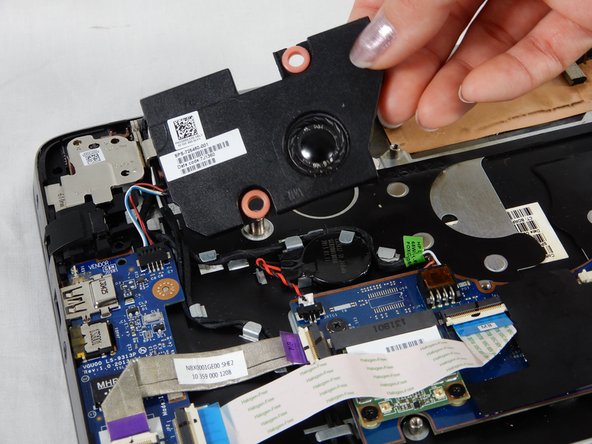



-
Remove the two 3mm Phillips #00 screws that secure the speaker to the device.
-
Remove the four 4mm Phillips #00 screws from the bracket.
-
Locate the speaker cable connecting the speaker to the audio board. Gently tug on this cable to dislodge. Set the speaker aside.
crwdns2944171:0crwdnd2944171:0crwdnd2944171:0crwdnd2944171:0crwdne2944171:0