crwdns2935425:02crwdne2935425:0
crwdns2931653:02crwdne2931653:0


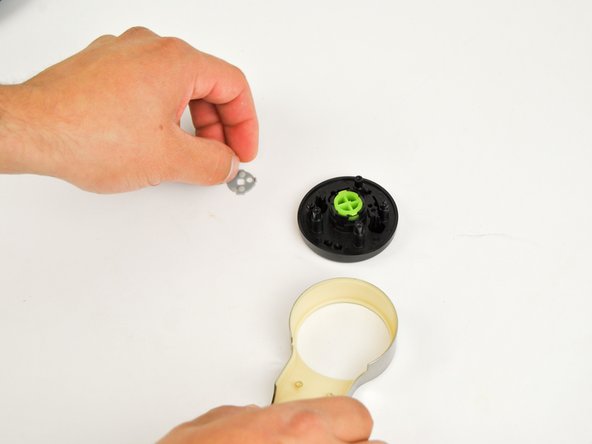



-
Lift the controller to separate the black part from the silver boundary plate.
-
Lift the silver boundary plate to remove it from the round black, middle piece.
-
Remove the gray silicone cover to expose the backside of the bright green, round "X" button.
crwdns2944171:0crwdnd2944171:0crwdnd2944171:0crwdnd2944171:0crwdne2944171:0