crwdns2931527:0crwdnd2931527:0crwdnd2931527:0crwdnd2931527:0crwdne2931527:0
crwdns2935425:01crwdne2935425:0
crwdns2931653:01crwdne2931653:0

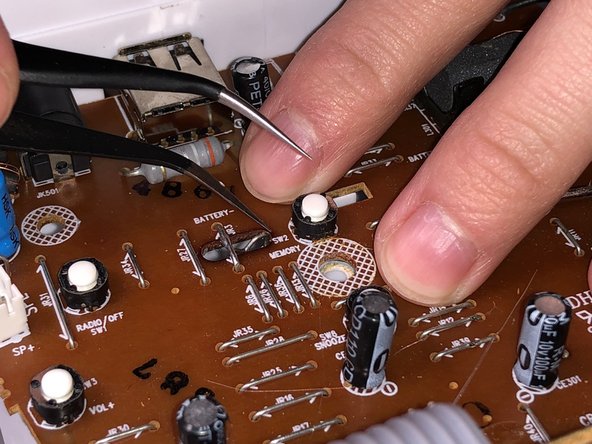
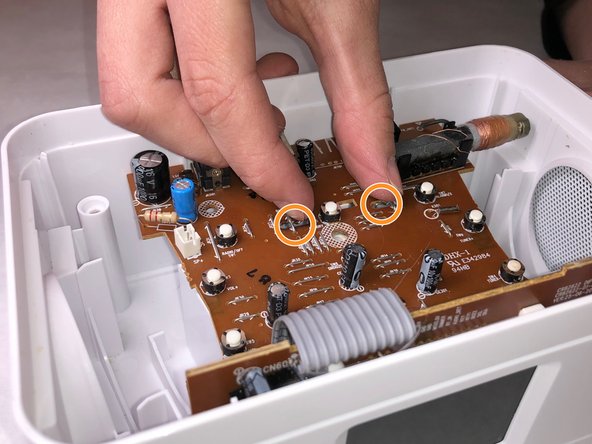



-
Remove the two 11mm screws from the motherboard with the Phillip's #1 screwdriver.
-
Squeeze the 2 metal prongs on the interior of the motherboard inward until a clicking noise is heard.
crwdns2944171:0crwdnd2944171:0crwdnd2944171:0crwdnd2944171:0crwdne2944171:0