crwdns2935425:03crwdne2935425:0
crwdns2931653:03crwdne2931653:0

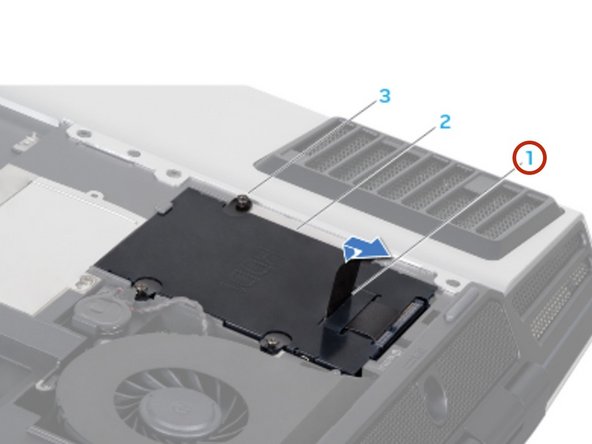




Removing Secondary Hard-Drive
-
If your computer has a secondary hard drive (HDD1): 1. Loosen the four captive screws on the secondary hard drive (HDD1). 2. Using the pull tab, lift the secondary hard drive (HDD1) out of the hard drive bay.
crwdns2944171:0crwdnd2944171:0crwdnd2944171:0crwdnd2944171:0crwdne2944171:0