crwdns2935425:011crwdne2935425:0
crwdns2931653:011crwdne2931653:0


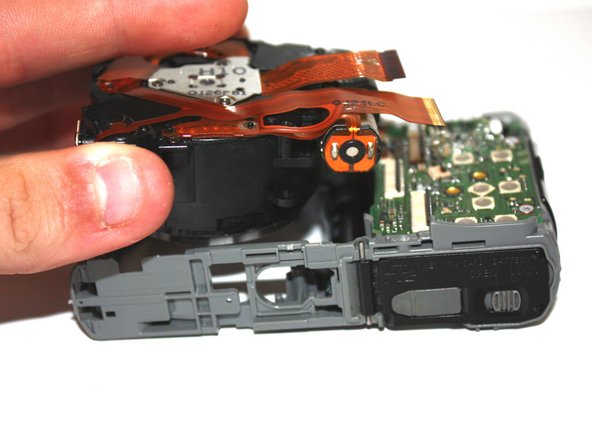



-
Use the spudger to flip up the two tabs on the motherboard. Carefully unseat the ribbon cables.
-
Use the Phillips #000 screwdriver to remove the three silver screws.
-
Carefully lift the lens assembly out of the camera.
crwdns2944171:0crwdnd2944171:0crwdnd2944171:0crwdnd2944171:0crwdne2944171:0