crwdns2935425:07crwdne2935425:0
crwdns2931653:07crwdne2931653:0

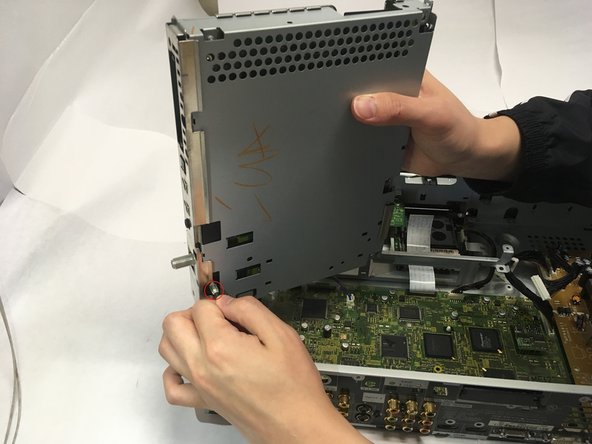


-
Pull the optical drive toward the interior of the device and then lift upwards, then pull to remove the cord on the bottom left corner before removing the drive completely.
crwdns2944171:0crwdnd2944171:0crwdnd2944171:0crwdnd2944171:0crwdne2944171:0