crwdns2931527:0crwdnd2931527:0crwdnd2931527:0crwdnd2931527:0crwdne2931527:0
crwdns2935425:03crwdne2935425:0
crwdns2931653:03crwdne2931653:0
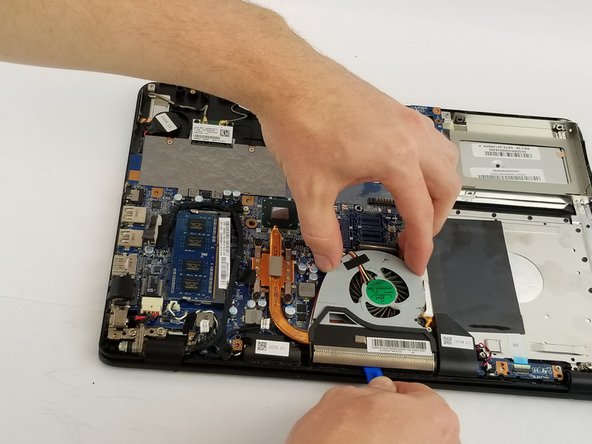

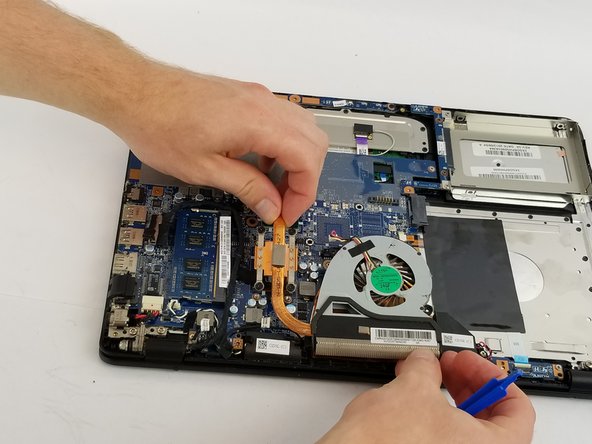



-
Once the prior two steps have been completed, obtain the plastic opening tool.
-
Gently place the plastic opening tool underneath the fan and separate the fan from the device by sliding the tool along the bottom of the fan.
-
Once separated, you can now lift the fan out by hand.
crwdns2944171:0crwdnd2944171:0crwdnd2944171:0crwdnd2944171:0crwdne2944171:0