crwdns2931529:0crwdnd2931529:0crwdnd2931529:0crwdnd2931529:02crwdnd2931529:0crwdne2931529:0
crwdns2935425:06crwdne2935425:0
crwdns2931653:06crwdne2931653:0

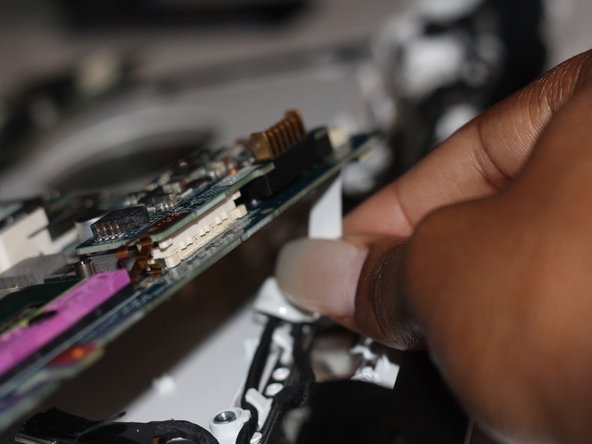


-
Gently lift up on the now free motherboard.
-
Detach the two ribbon cables that connect the motherboard to the keyboard. To do this, use your fingers to gently pull on the cables until they disconnect.
crwdns2944171:0crwdnd2944171:0crwdnd2944171:0crwdnd2944171:0crwdne2944171:0