crwdns2931527:0crwdnd2931527:0crwdnd2931527:0crwdnd2931527:0crwdne2931527:0
crwdns2935425:03crwdne2935425:0
crwdns2931653:03crwdne2931653:0

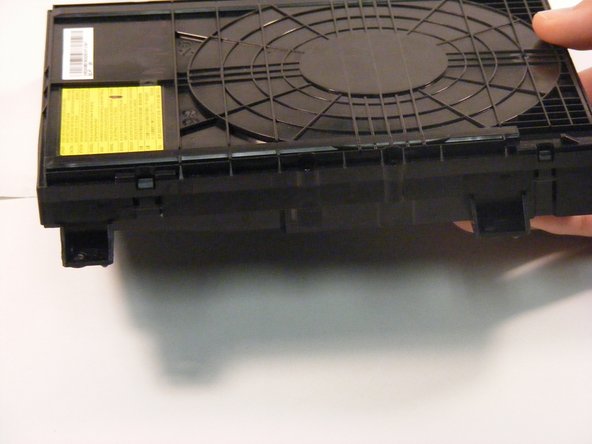


-
Once you have removed the four screws using a Phillips #2 screwdriver you are now able to take out the disc drive
-
Carefully remove the disc drive being sure not to disrupt anything else in the Blu-Ray player.
-
This is how your disc drive should look if you have removed it from the player correctly.
crwdns2944171:0crwdnd2944171:0crwdnd2944171:0crwdnd2944171:0crwdne2944171:0