crwdns2931527:0crwdnd2931527:0crwdnd2931527:0crwdnd2931527:0crwdne2931527:0
crwdns2935425:05crwdne2935425:0
crwdns2931653:05crwdne2931653:0

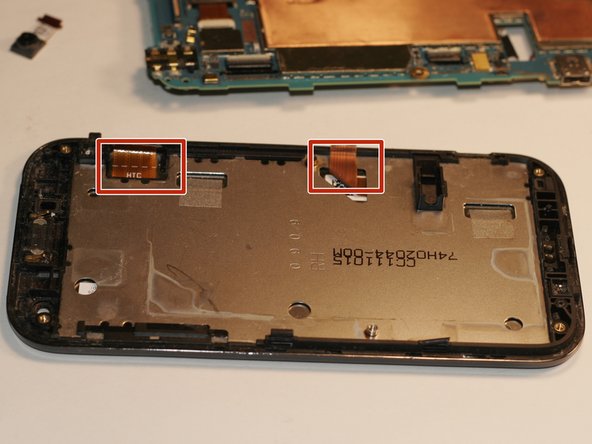




-
Using tweezers, flip the latch on the ribbon cables connecting the logic board to the screen and display. The screen and display for the HTC Rezound are likely fused to one another, so if you are replacing one you will likely need to replace both of them.
-
At this point all that's left is to insert the ribbon cables of your replacement into the same slot on the motherboard!
crwdns2944171:0crwdnd2944171:0crwdnd2944171:0crwdnd2944171:0crwdne2944171:0