crwdns2931529:0crwdnd2931529:0crwdnd2931529:0crwdnd2931529:03crwdnd2931529:0crwdne2931529:0
crwdns2935425:01crwdne2935425:0
crwdns2931653:01crwdne2931653:0

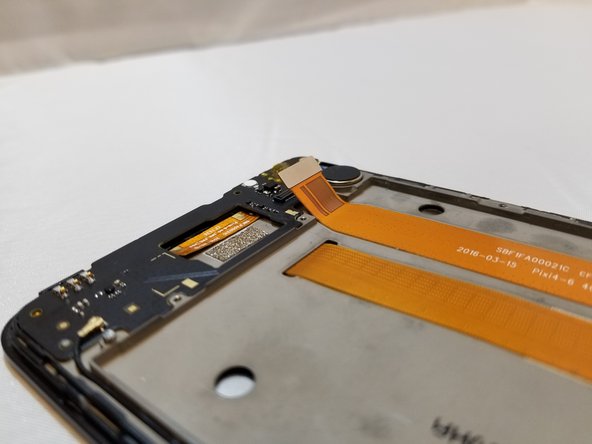


-
Turn the phone so the top is facing you. The board the USB charging port is attached to is on the bottom.
-
Disconnect the other side of the outer orange ribbon cable by locating the socket terminal at the base of the phone and prying it up using the blue spudger.
crwdns2944171:0crwdnd2944171:0crwdnd2944171:0crwdnd2944171:0crwdne2944171:0