crwdns2935425:03crwdne2935425:0
crwdns2931653:03crwdne2931653:0

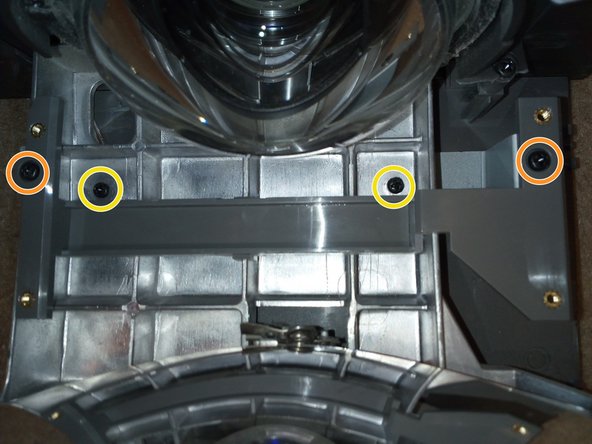




Remove the mirror cover plates
-
Remove these 6 black 5mm Philips #2 screws to release the two plastic covers on the front of the mirror area.
-
Remove these 2 black 5mm Philips #2 screws to release the plastic bar that supported the front cover.
-
Remove these 2 black 5mm Philips #2 screws to release the metal bar that attached the support for the front cover.
-
Remove these 2 black 5mm Philips #2 screws that are attaching the back mirror cover..
-
Gently bend the back mirror cover to release the remote control receiver from the metal mirror mounting that it is hooked into. Then pull the mirror cover right back to unhook the plastic clips from the main projector.
crwdns2944171:0crwdnd2944171:0crwdnd2944171:0crwdnd2944171:0crwdne2944171:0