crwdns2935425:01crwdne2935425:0
crwdns2931653:01crwdne2931653:0


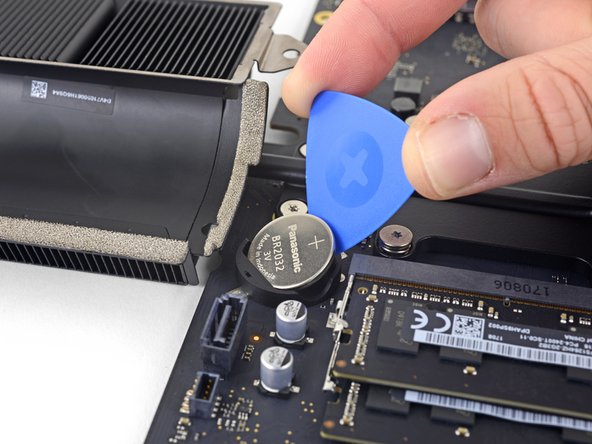



-
Handling the board by the edges, flip the logic board over to access the PRAM battery.
-
On the side between the two plastic nubs (opposite the spring contact), gently slide an opening pick in between the battery socket wall and the battery.
-
Use the opening pick to slide the battery away from the two plastic nubs.
-
Once the battery's edge clears the two nubs, use the opening pick to tilt the battery up out of its socket.
crwdns2944171:0crwdnd2944171:0crwdnd2944171:0crwdnd2944171:0crwdne2944171:0